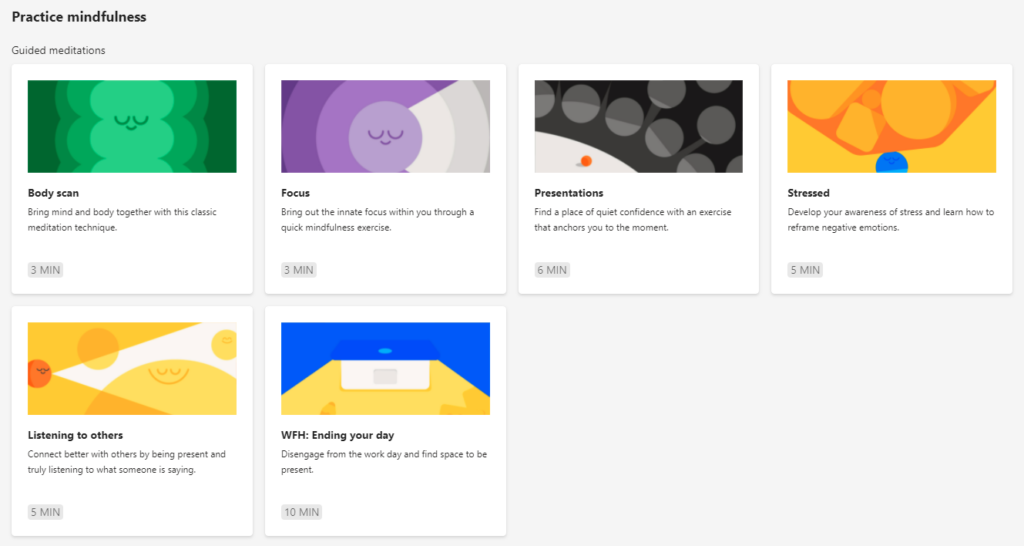I am Pieter Temmerman, a senior M365 analyst within Ventigrate.
I recently attended the ESPC 2022 fair in Copenhagen. One of the products that could catch my attention was the Viva suite within Office 365. Not every application within the Viva suite adds value for everyone.
Which application stands out for me? That must be Viva Insights, which focuses on the well-being of each individual and through which Microsoft seeks to provide a solution to maintain control over work. Workable and livable work logically reduces stress and thus can combat burnout.
Happy to offer you my 5 tips on how Viva Insights can help you take control of your workday.
1. Viva Insights app in Microsoft Teams
It all starts with how best to access the functionalities of Viva Insights. Within Microsoft Teams, you can add the Viva Insights application. Once added, you can also pin it to easily go back to it again.
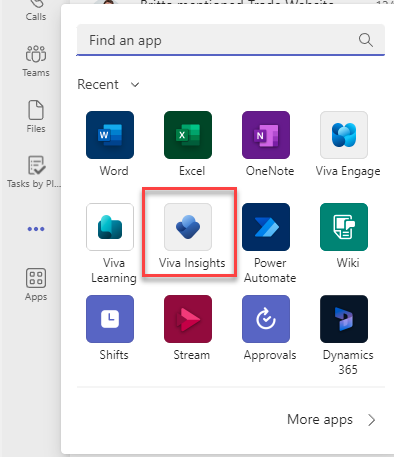
The application gives us immediate access to the main functionalities in which I will reveal some of them in a moment.
2. Protect your leisure time
There are several features that allow you to protect them. For me, it starts with setting up your work week correctly. You do this by correctly entering your working hours. The consequence of this action is that meetings can no longer just be scheduled in Outlook.
A next action for me is to indicate your lunch time. Thus, your lunch time is blocked daily and no annoying meetings can be scheduled at that time.
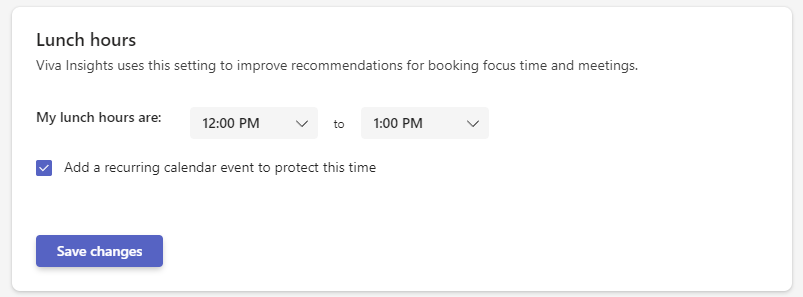
The last action I want to bring up here is optional. Indeed, Viva Insights allows mobile notifications to be placed on silent during predetermined times.
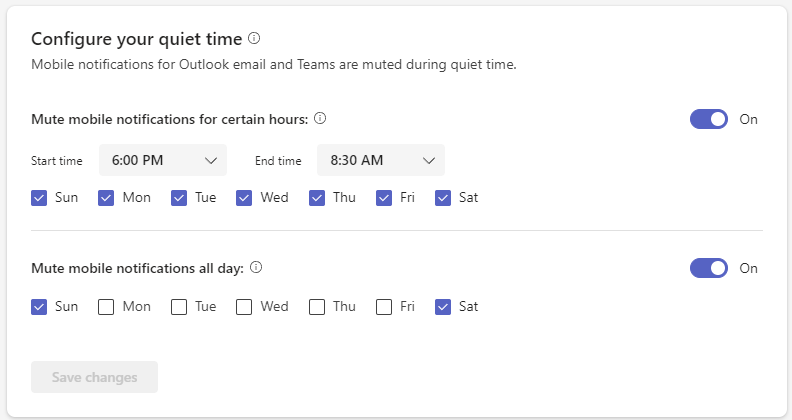
3. Schedule focus time
Microsoft introduced the concept of focus time so that each has the opportunity to deliver efficient and productive work. When a person is disturbed, it takes an average of 23 minutes for them to recover their concentration ( source ). So the concept is simple, you can choose to block 1 to 4 hours a day in your calendar as focus time. No meeting can already be scheduled on these blocked time slots. During focus time, you can also choose to have notifications placed on silent.
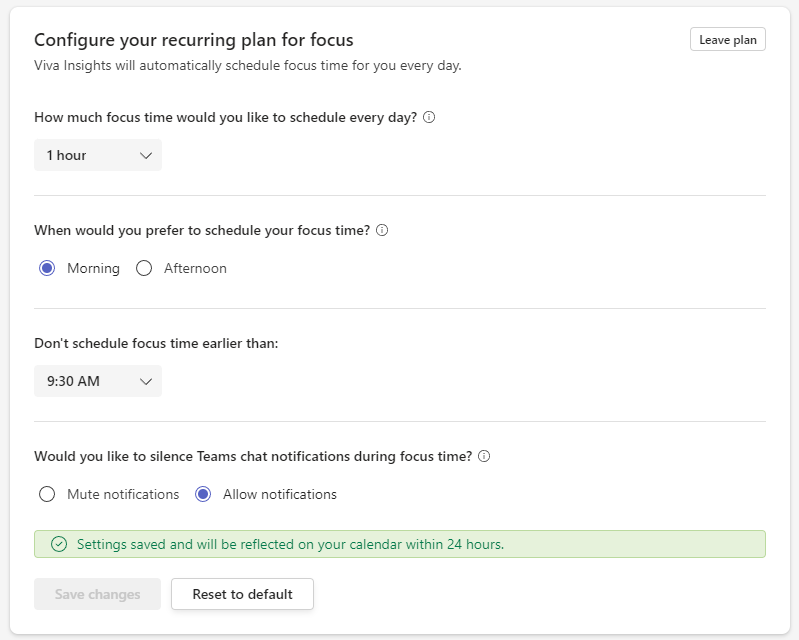
4. Try to hold efficient meetings
Meetings, by definition, are times when each individual present must maintain concentration for long periods of time. The only problem is that the human brain cannot do this to the extent we expect and certainly not several times a day. Try to limit the number of meetings and not let the duration go above 50 minutes.
Viva Insights additionally allows meetings to be automatically shortened. A nice consequence is that you have plenty of time to stretch your legs between meetings, go for a drink or simply have time to walk to the right classroom. All this should allow you to reduce the attention span and to give yourself time to de-stress before the next meeting.
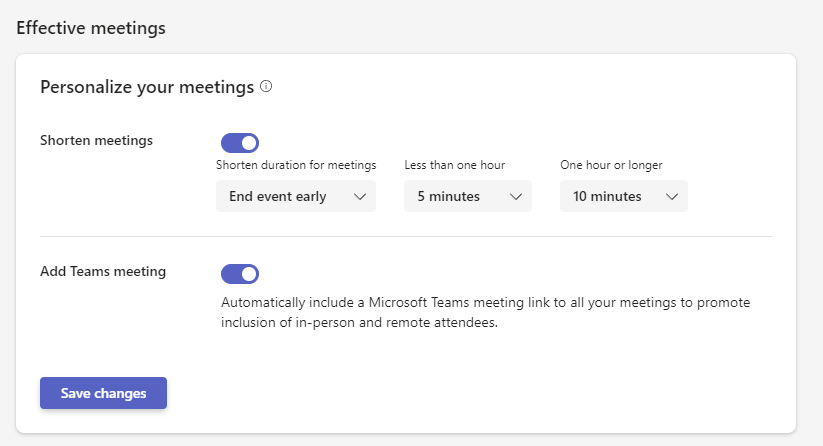
5. Very short mindfulness exercises
The final tip is to take regular short breaks. Within Viva Insights, 2 functionalities stand out here:
- Microsoft Headspace
Within Viva Insights, prestigious short meditations, mindfulness exercises, are available. The idea is that with 1 to 5 minutes you can reduce your stress level. It includes heart coherent breathing techniques.
- Virtual commute
Where on a regular work day we go to the office we get time to reduce our stress levels while traveling home. However, since a wave of telecommuting flooded our regions as a result of Covid-19, this has been lacking, problematic in certain family situations. Microsoft offers the option to designate your regular telecommuting days so that virtual travel time is automatically blocked in your calendar. This allows meetings to not be booked until the end of your workday and it allows you to stop working and relax for a while. Also, you get an overview of what’s on your calendar tomorrow and you automatically get some suggestions of open items for which a task can be created. Finish with a short meditation.