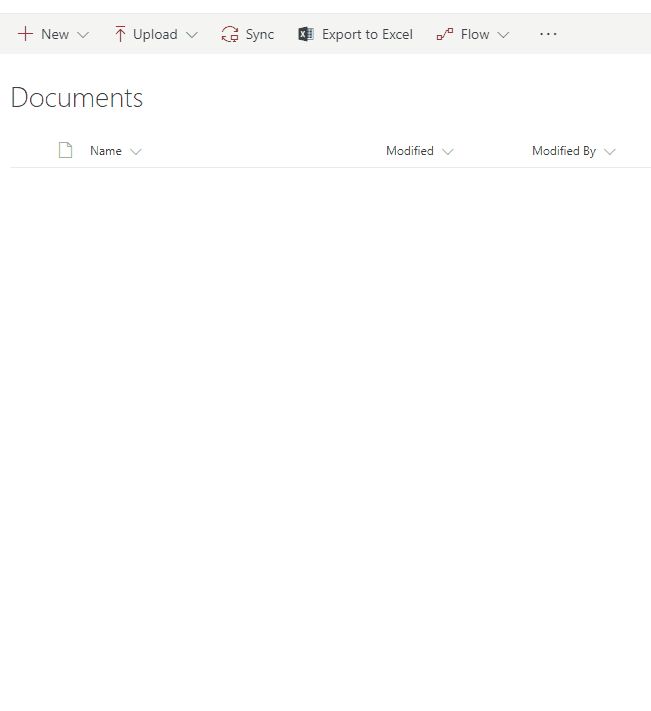Microsoft knows that document migration to SharePoint is an important issue for its customers. For this reason, Microsoft has developed its own migration tool: the SharePoint Migration Tool. Unlike existing migration tools, the SharePoint Migration Tool is completely free to download and use for anyone with an O365 account
SharePoint Migration Tool download.
What can I use the SMT for?
As with any migration, you have a target library and a destination library. To use the SharePoint Migration Tool, you have, currently, two starting points: for example, you can choose whether you want to migrate documents from a SharePoint 2013 on-prem environment or a file share; files on your computer or a hard drive. The library you move the documents to is always online, specifically OneDrive or SharePoint Online.
Powerful and easy to use

A strength of the SharePoint Migration Tool is that migrating documents without metadata is very easy and quick to perform. You first log into the O365 environment to which you want to copy the documents and then browse to the folder containing the documents. You don’t need to look at the number of documents in this folder since the SharePoint Migration Tool is designed for small and large migrations. Keep in mind that both subfolders and folder are migrated. Once you have chosen the folder enter the destination site and select the desired target library. Finally, all that remains is to add the task and start the migration. SharePoint Migration Tool does the rest. For documents with metadata to be transferred, there is the option to do so via a csv file.
What about Sharegate?
Compared to SharePoint Migration Tool’s young age, Sharegate’s development has been running for several years longer. The possibilities between the two are actually incomparable. For complex migrations, Microsoft does still have Microsoft Fasttrack on offer, but otherwise you have to rely on paid migration tools such as Sharegate. With Sharegate, you can easily assign metadata and have the ability to migrate permissions and previous versions with it. Although the SharePoint Migration Tool certainly remains a welcome option if your migration needs fall within the application options.
| Tools for migration to SharePoint Online | ||
| File share | ||
| SharePoint on-prem 2003 / 2007 | ||
| SharePoint on-prem 2010 | ||
| SharePoint on-prem 2013 | ||
| SharePoint on-prem 2016 | ||
| SharePoint online | ||
| OneDrive for Business | ||
| Google Drive |
SharePoint Migration Assessment Tool
In addition to effectively migrating documents, Microsoft has also developed the SharePoint Migration Assessment Tool. This new tool allows you to better plan your migration process through simulations. After you run the SharePoint Migration Assessment Tool, you’ll get an overview of potential issues that may arise during the migration and how to resolve them. SharePoint Migration Assessment Tool Download
Conclusion
With the SharePoint Migration Tool and SharePoint Migration Assessment, Microsoft has two interesting tools on offer for its customers. The SharePoint Migration Tool is a powerful and easy-to-use tool ideal for various migration scenarios, and the SharePoint Migration Assessment Tool can help you prepare for your migration process. The fact that these tools are free of charge only makes the story better. The potential that both youthful tools possess leaves us to hope only the best for the future.