When we come to customers to configure things we are going to refer to the PnP community on a regular basis. But what exactly is this community? What advantages does it have and what does it all have to offer? In this blog, we try to give you an overview of this and answer these above questions.
What is it right?
The PnP community is currently a collaboration between Microsoft and several individuals within the M365 community. This community has 1 big goal: “Sharing is caring. So this community started with the idea that we didn’t have to reinvent the wheel every time and we could also work together to implement Microsoft’s guidance rules in practice together.
So what actually makes this community real? This could be about pure information how you should handle certain things such as governance around M365, for example. But in addition, the PnP community is also the place to look for code samples for creating SPFx webparts, view formatting or column formatting.
Below we name some of the most interesting tools/samples that PnP has to offer.
PnP Provisioning
When exactly it started is hard to say but we can certainly go back to 2014 where we first see the name PnP appear. 1 of the first real tools that became very popular (and still is) is the PnP provisioning tool. This tool was actually a collection of PowerShell scripts that translated your entire site structure into an XML file that you could then easily have remapped back based on that same XML file.
This was primarily used for, you guessed it, provisioning solutions where different types of SharePoint sites can be created based on a particular XML file. This tool ensured that we did not have to keep building a site from code and that minor changes to the template could also be easily made by modifying the XML file. This no longer required a code change.
PnP PowerShell module
Another gift from heaven is the PnP PowerShell module. This module gives us an arsenal of commands that reduces certain actions requiring 10-15 lines of CSOM code to 1 PowerShell command. Looking around at customers, this is 1 of the most widely used PnP functionalities and actually also a must-have for a tenant administrator to perform various repetitive tasks.
An overview of the available commands can be found here. By the way, you will see that this PowerShell module does not focus purely on SharePoint but already has several commands for Teams, Planner, Power Automate, …
PnP search webpart
Those who have been around within the SharePoint world for quite some time are undoubtedly going to remember the content query or content search webpart. These webparts were useful tools for displaying information structured somewhere on the SharePoint environment in another place. This gave the ability to store the data in a logical place but still display it somewhere else.
Within the modern SharePoint layout, we have long waited for an alternative to this webpart, and outside of the Highlighted content webpart, nothing really comes close. But even this webpart is only a pale shadow of what the content query/search webpart could do. To this, the PnP community joined hands and started building a real alternative. The PnP search webpart was born.
Nowadays, you can’t think away this webpart within a SharePoint intranet solution. To bring news together in a fresh way on the home page, for example. Choosing what information to display is usually done adhv a SharePoint search query but to display the data there are already several options by now.
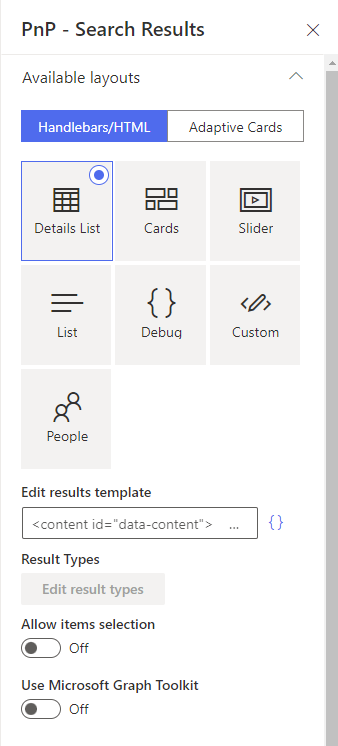
In addition, of course, it is also possible to create your own layouts based on adaptive cards or custom html.
In short, a must have webpart if you use SharePoint a lot.
List/view formatting
A nice library of examples is the list/view formatting library. These days, you can already format your SharePoint lists so that they no longer look like SharePoint lists. Take the example below. On the left you have the effective To-do application and on the right you see roughly the same layout but based on a simple SharePoint list instead of the ToDo application.
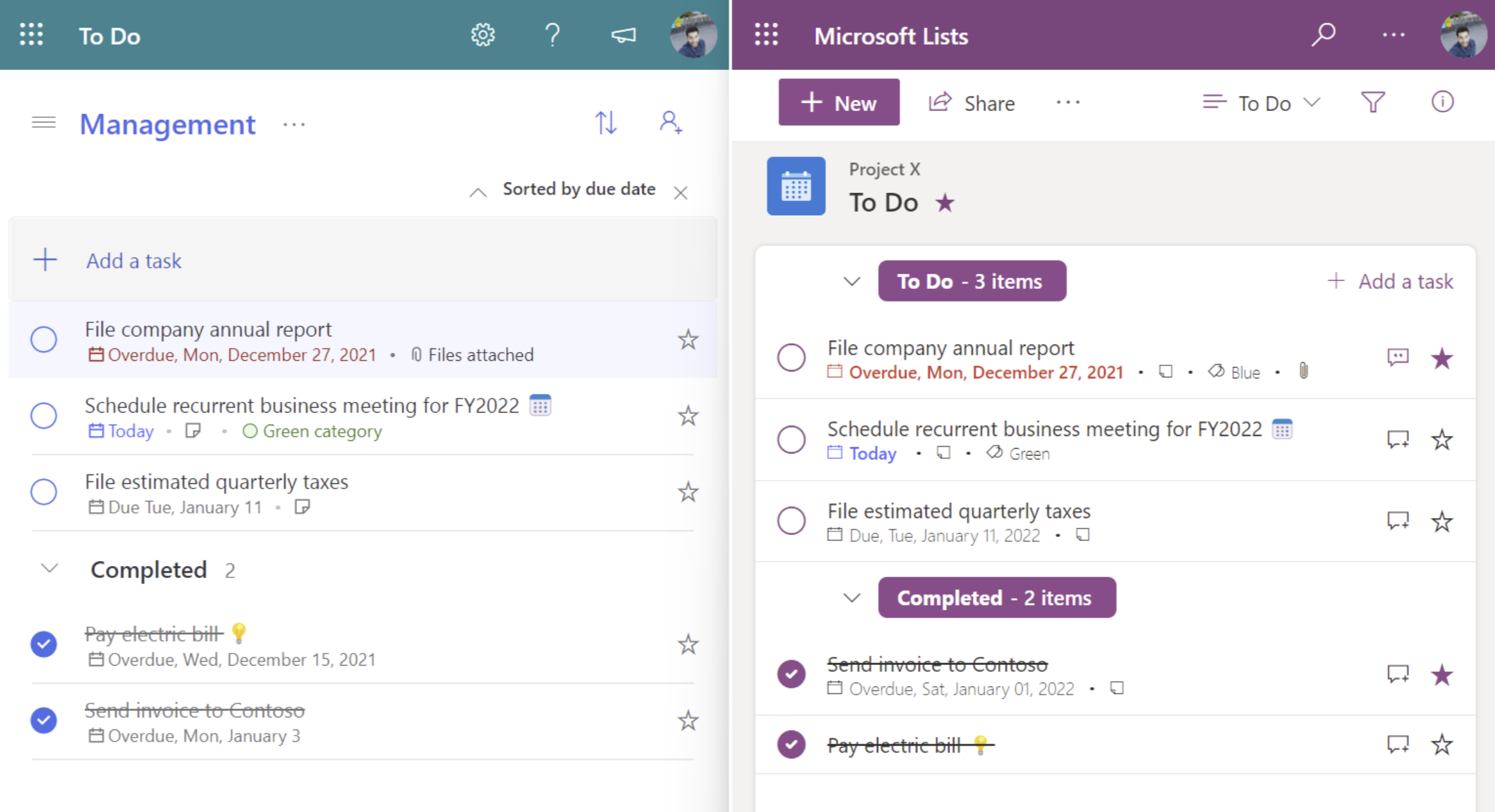
And due to the fact that you can already perform various actions in the view today, you can effectively build mini applications within SharePoint lists already. Below is an example of how all the information changes when you go to modify a particular value.
So are you looking to display certain information in a slightly different way? Then be sure to browse around this site.
And much more…
We have discussed some issues around PnP here but there is much more available. Learning paths, webparts, a starter kit, script samples, … We can recommend that every M365/SharePoint administrator take some time to check out all of PnP’s solutions. You do this here.
In short.
Sharing is caring! And because this PnP community upholds this motto, we now manage to provide solutions to our customers in a faster way.


